I would like to leave here a solution that has nothing to do with the national language settings, and, as the post that lead me to this itself states, 9 out of 10 cases of problems like yours (I was having just the same) - are fixed following this solution, instead.
I have been messing with the NLS for a while to no avail. I then just ended up in this post and this was what solved my problem.
In a short, if the font chosen to display SQL results is one that does not support the language you are trying to display in, then it will not work. In my case, needing to display Hebrew, I was able to do so simply by picking Tahoma as the display font, as suggested, again, by the post aforementioned.
Here is a screenshot showing the procedure:
Preferences -> User Interface -> Fonts -> Grid -> Select