I would recommend linking the table [YTD-Daily_Report] into your database because you can easily put the update query into your code without having your code execute the connection to the other database.
You can link a table in Access by clicking on the External Data. Then click on the Access symbol. 
You should then get a dialog box like this:
Be sure you choose the second radio button because you don't want to import the data from the database, just link it.
Navigate to the location of the Database and click on it. Then make sure your database is shown in the dialog box above and click okay.
You should then get a dialog box like this one that will show the table you won't. Highlight it and click okay. Now you can rename the linked table with any name you want and this will be a much less of a stumbling block for your work.