I've map view in which I've few MKPointAnnotation.
All it's working, BUT, the "background" of the view's MKPoiintAnnotation are "invisible", and so it's not very "visible".
I wanted to change te background to white, I tried to use :
- (MKAnnotationView *)mapView:(MKMapView *)mapView viewForAnnotation:(id )annotation
But I didn't succeed to change the background with this method. What I need to use ? Thx,
EDIT : By "background", I want to mean, the background under the text "Current Location" (for this example) :
EDIT 2 :
I'm using this code to add annotation :
annotationPoint = [[MKPointAnnotation alloc] init];
annotationCoord.latitude = [[item getPlace] getLatitude];
annotationCoord.longitude = [[item getPlace] getLongitude];
annotationPoint.coordinate = annotationCoord;
annotationPoint.title = item.getNom;
annotationPoint.subtitle = [Utils getDateString :item.getDeadline :@"dd/MM/yyyy HH:mm"];
[_mapView addAnnotation:annotationPoint];