I am facing this strange issue.
The bing map does not display on my page where as all the controls even pushpins displays properly.
I googled a lot and same the functionality is working great in my other project(s)
I suspect that something is wrong with the reference to the dev.virtualearth.net, Or I am missing something
Here is my code: ASCX (is inside the content place holder of dynamically generated aspx):
<script charset="UTF-8" type="text/javascript" src="http://ecn.dev.virtualearth.net/mapcontrol/mapcontrol.ashx?v=6.2&mkt=de-de">
</script>
<div>
.
.
.
<div id="bigMapContainer">
<div id="eventMap">
</div>
</div>
</div>
Code behind:
string script = @"
function GetVEMap() {
map = new VEMap('eventMap');
map.SetDashboardSize(VEDashboardSize.Small);
map.LoadMap();
DisplayEventsOnMap();
}
function DisplayEventsOnMap() {
var eventMapLayer = new VEShapeLayer();
eventMapLayer.Id = 'eventMapLayer';
var points = null;
.
.
.
//Code to get the data for pin display etc
.
.
map.AddShapeLayer(eventMapLayer);
map.SetMapView(eventMapLayer.GetBoundingRectangle());
map.SetZoomLevel(15);
});
}
$(window).load(function() {
GetVEMap();
}
);";
ScriptManager.RegisterStartupScript(this, typeof(Page), "MapDisplay", script, true);
CSS:
#bigMapContainer {display: block;}
#eventMap { position: absolute; width: 550px height: 500px; }
I have added some references on the master pages which are not related to the map but might conflict with my map implementation(?)
<script type="text/javascript" src="/js/modernizr-2.0.6.min.js"></script>
<script type="text/javascript" src="http://ajax.aspnetcdn.com/ajax/jQuery/jquery-1.8.2.min.js"></script>
<script type="text/javascript" src="/js/script.js"></script>
<script type="text/javascript" src="/js/superfish.js"></script>
<script type="text/javascript" src="/js/jquery.flexslider-min.js"></script>
<script type="text/javascript" src="/js/jquery.ui.totop.js"></script>
<script type="text/javascript" src="/js/jquery.easing.1.3.js"></script>
<script type="text/javascript" src="/js/jquery.responsivemenu.js"></script>
<script type="text/javascript" src="/js/client.js"></script>
<script type="text/javascript" src="/js/jquery-ui.js"></script>
Help is very much appreciated.