I have two entities as illustrate on the figure. I need to fetch a particular appointment and all the related attendees where attendee is not deleted (hasDeleted != 1). I have tried with different predicate formats. Following are two main predicate I have tried and not able to get the any of these predicates work. Could you please help me to overcome this issue?
NSPredicate *predicate1 = [NSPredicate predicateWithFormat:@"objectName = %@ AND objectId = %i AND SUBQUERY(attendees, $x, $x.hasDeleted != 1).@count != 0", [self.userDefaults stringForKey:OBJECT_NAME], [[self.userDefaults objectForKey:OBJECT_ID] intValue]];
NSPredicate *predicate2 = [NSPredicate predicateWithFormat:@"objectName = %@ AND objectId = %i AND (ANY attendees.hasDeleted != 1)", [self.userDefaults stringForKey:OBJECT_NAME], [[self.userDefaults objectForKey:OBJECT_ID] intValue]];

Appointment list tableview
Detail appointment view where the attendee details can be seen.

Fetch result controller code:
- (NSFetchedResultsController *)fetchedResultsController
{
if (_fetchedResultsController != nil) {
return _fetchedResultsController;
}
NSFetchRequest *fetchRequest = [[NSFetchRequest alloc] init];
NSEntityDescription *entity = [NSEntityDescription entityForName:@"Attendee" inManagedObjectContext:self.managedObjectContext];
[fetchRequest setEntity:entity];
NSSortDescriptor *sortDescriptor = [[NSSortDescriptor alloc] initWithKey:@"uuid" ascending:NO];
NSArray *sortDescriptors = @[sortDescriptor];
[fetchRequest setSortDescriptors:sortDescriptors];
NSPredicate *predicate = [NSPredicate predicateWithFormat:@"appointment.objectName = %@ AND appointment.objectId = %i AND hasDeleted != 1", [self.userDefaults stringForKey:OBJECT_NAME], [[self.userDefaults objectForKey:OBJECT_ID] intValue]];
[fetchRequest setPredicate:predicate];
NSFetchedResultsController *aFetchedResultsController = [[NSFetchedResultsController alloc] initWithFetchRequest:fetchRequest managedObjectContext:self.managedObjectContext sectionNameKeyPath:nil cacheName:nil];
aFetchedResultsController.delegate = self;
self.fetchedResultsController = aFetchedResultsController;
NSError *error = nil;
if (![self.fetchedResultsController performFetch:&error]) {
NSLog(@"Unresolved error %@, %@", error, [error userInfo]);
abort();
}
return _fetchedResultsController;
}