I was trying to draw directions on MKMapView after getting response from Google direction API. I am trying this as Apple server is not returning the direction result for locations in India and i found it somebody on stack overflow was facing the same issue. I was trying to do like this
NSString *url = @"https://maps.googleapis.com/maps/api/directions/json?origin=Gurgaon&destination=Noida&key=XXXXXXXXXXXXX&sensor=true";
But i'm getting below response
{
"error_message" = "This IP, site or mobile application is not authorized to use this API key.";
routes = (
);
status = "REQUEST_DENIED";
}
I double checked the bundle ID i'm using is matching to the one, i have provided while creating iOS Key for Google APIs. Anybody having any idea what i'm missing.