This info window you see down here appears every time some CSS property or HTML attribute is written. The one on the top contains documentation about that element, and I dont want it to appear as it is very annoying when coding.
How can I make it not appearing? I've searched on Tools - Hints but cant fins this option.