One way to solve this, is to rescale the icon itself :
ImageIcon i = new ImageIcon((getClass().getResource("new.png")));
Image image = i.getImage(); // transform it
Image newimg = image.getScaledInstance(20, 20, java.awt.Image.SCALE_SMOOTH); // scale it the smooth way
i = new ImageIcon(newimg); // transform it back
Then you set this new resized-icon to your JMenuItem :
*In fact you can just force the size of JMenuItem by declaring :
.setPreferredSize(new Dimension(..,..));
but the problem is that the icon won't be scaled, it will look like the following :
Here is the simple demo I wrote :
public class SwingMenuDemo {
private JFrame mainFrame;
public SwingMenuDemo() { prepareGUI(); }
public static void main(String[] args) {
SwingMenuDemo swingMenuDemo = new SwingMenuDemo();
swingMenuDemo.showMenuDemo();
}
private void prepareGUI() {
mainFrame = new JFrame("Java SWING Examples");
mainFrame.setSize(400, 400);
mainFrame.setVisible(true);
}
private void showMenuDemo() {
//create a menu bar
final JMenuBar menuBar = new JMenuBar();
//create menus
JMenu fileMenu = new JMenu("File");
//create menu items
JMenuItem test1 = new JMenuItem("test1");
JMenuItem test2 = new JMenuItem("test2");
JMenuItem test3 = new JMenuItem("test3");
JMenuItem test4 = new JMenuItem("test4");
ImageIcon i = new ImageIcon((getClass().getResource("new.png")));
Image image = i.getImage(); // transform it
Image newimg = image.getScaledInstance(20, 20, java.awt.Image.SCALE_SMOOTH); // scale it the smooth way
i = new ImageIcon(newimg); // transform it back
test4.setIcon(i);
fileMenu.add(test1);
fileMenu.add(test2);
fileMenu.add(test3);
fileMenu.add(test4);
menuBar.add(fileMenu);
//add menubar to the frame
mainFrame.setJMenuBar(menuBar);
mainFrame.setVisible(true);
}
}
The size of original icon :
The scaled icon on JMenuItem :