I want to add Japanese (and other language) input support to a full screen OpenGL game where the input boxes are custom rendered widgets, i.e. not NSViews.
I think adopting NSTextInputClient will allow me to take advantage of the input method, but I don't want the OS to render it's OSX style input method UI over my game as that will break continuity with the style.
Is there a lower-level API that would allow me to a.) hide the default candidate list UI, and b.) listen to events on the input method and receive the list of candidates for the text being composed, such that I can render the candidate list over my in-game text widget in the style of the surrounding UI?