I'm trying to set up a formula with multiple IF statements between number ranges but I'm seeing the error:
Formula parse error
Here is the forumula:
=IF((AND(A2>0,A2<500),"Less than 500",
If(AND(A2>=500,A2<1000),"Between 500 and 1000"),
If(AND(A2>=1000,A2<1500),"Between 1000 and 1500"),
If(AND(A2>=1500,A2<2000),"Between 1500 and 2000")))