I would like to create a responsive DIV that would stretch to entire available space. Inside it, I want a number of inner DIVs that would also stretch that way.
Easy enough, but there is more:
- The number of inner DIVs should be changable. It shouldn't matter whether there is 4 or 5 of them.
- Every inner DIV should have the same size. Even if it's empty.
- I prefer HTML/CSS more than JS, but not HTML5/CSS3 (I have to support older browsers).
I tried a number of things, but none of them actually worked like I wanted. Thanks in advance for any tips.