I've been working in Android Studio recently, and was wondering if there is a hot key / setting / method for autofilling function parameters after a function call is autocompleted.
For instance, if I type in db.query(), I would like the following to show upon the auto-completion of query:
db.query(table, columns, selection, selectionArgs, groupBy, having, orderBy);
instead of just the function name with empty (but required) parameters:
db.query();