I have a few objects that I want to combine into a scene graph.
Streetinherits fromGeodeand has aGeometrychild drawable made up of a GL_LINE_STRIP.Pointerinherits fromPositionAttitudeTransformand contains aGeodewhich contains twoGeometrypolygons.
When I add a bunch of Streets to a Group, it looks just fine. When I add only the Pointer to a Group, it also looks fine. But if I somehow have them both in the scene, the second one is screwed up. See the two pictures.

In the above picture, the street network is as desired, and in the picture below, the pointer is as desired.
I'd appreciate any help! If you need to see the code, let me know and I'll update my question.
Update 1: Since nothing has happened so far, here is the minimal amount of code necessary to produce the phenomenon. I have put two pointers next to each other with no problem, so I'm starting to suspect that I made the streets wrong... next update will be some street generation code.
Update 2: The code now contains the street drawing code.
Update 3: The code now contains the pointer drawing code as well, and the street drawing code has been simplified.
// My libraries:
#include <asl/util/color.h>
using namespace asl;
#include <straph/point.h>
#include <straph/straph.h>
using namespace straph;
// Standard and OSG libraries:
#include <utility>
#include <boost/tuple/tuple.hpp> // tie
using namespace std;
#include <osg/ref_ptr>
#include <osg/Array>
#include <osg/Geometry>
#include <osg/Geode>
#include <osg/Group>
#include <osg/LineWidth>
using namespace osg;
#include <osgUtil/Tessellator>
#include <osgViewer/Viewer>
using namespace osgViewer;
/*
* Just FYI: A Polyline looks like this:
*
* typedef std::vector<Point> Polyline;
*
* And a Point basically is a simple struct:
*
* struct Point {
* double x;
* double y;
* };
*/
inline osg::Vec3d toVec3d(const straph::Point& p, double elevation=0.0)
{
return osg::Vec3d(p.x, p.y, elevation);
}
Geometry* createStreet(const straph::Polyline& path)
{
ref_ptr<Vec3dArray> array (new Vec3dArray(path.size()));
for (unsigned i = 0; i < path.size(); ++i) {
(*array)[i] = toVec3d(path[i]);
}
Geometry* geom = new Geometry;
geom->setVertexArray(array.get());
geom->addPrimitiveSet(new osg::DrawArrays(GL_LINE_STRIP, 0, array->size()));
return geom;
}
Geode* load_streets()
{
unique_ptr<Straph> graph = read_shapefile("mexico/roads", 6);
Geode* root = new Geode();
boost::graph_traits<straph::Straph>::edge_iterator ei, ee;
for (boost::tie(ei, ee) = edges(*graph); ei != ee; ++ei) {
const straph::Segment& s = (*graph)[*ei];
root->addDrawable(createStreet(s.polyline));
}
return root;
}
Geode* createPointer(double width, const Color& body_color, const Color& border_color)
{
float f0 = 0.0f;
float f3 = 3.0f;
float f1 = 1.0f * width;
float f2 = 2.0f * width;
// Create vertex array
ref_ptr<Vec3Array> vertices (new Vec3Array(4));
(*vertices)[0].set( f0 , f0 , f0 );
(*vertices)[1].set( -f1/f3, -f1/f3 , f0 );
(*vertices)[2].set( f0 , f2/f3 , f0 );
(*vertices)[3].set( f1/f3, -f1/f3 , f0 );
// Build the geometry object
ref_ptr<Geometry> polygon (new Geometry);
polygon->setVertexArray( vertices.get() );
polygon->addPrimitiveSet( new DrawArrays(GL_POLYGON, 0, 4) );
// Set the colors
ref_ptr<Vec4Array> body_colors (new Vec4Array(1));
(*body_colors)[0] = body_color.get();
polygon->setColorArray( body_colors.get() );
polygon->setColorBinding( Geometry::BIND_OVERALL );
// Start the tesselation work
osgUtil::Tessellator tess;
tess.setTessellationType( osgUtil::Tessellator::TESS_TYPE_GEOMETRY );
tess.setWindingType( osgUtil::Tessellator::TESS_WINDING_ODD );
tess.retessellatePolygons( *polygon );
// Create the border-lines
ref_ptr<Geometry> border (new Geometry);
border->setVertexArray( vertices.get() );
border->addPrimitiveSet(new DrawArrays(GL_LINE_LOOP, 0, 4));
border->getOrCreateStateSet()->setAttribute(new LineWidth(2.0f));
ref_ptr<Vec4Array> border_colors (new Vec4Array(1));
(*border_colors)[0] = border_color.get();
border->setColorArray( border_colors.get() );
border->setColorBinding( Geometry::BIND_OVERALL );
// Create Geode object
ref_ptr<Geode> geode (new Geode);
geode->addDrawable( polygon.get() );
geode->addDrawable( border.get() );
return geode.release();
}
int main(int, char**)
{
Group* root = new Group();
Geode* str = load_streets();
root->addChild(str);
Geode* p = createPointer(6.0, TangoColor::Scarlet3, TangoColor::Black);
root->addChild(p);
Viewer viewer;
viewer.setSceneData(root);
viewer.getCamera()->setClearColor(Color(TangoColor::White).get());
viewer.run();
}