I have made a small automator script that runs a bash shell script and gets two outputs... On viewing results it appears like this below...
I want them in two automator variables Assume I used a script like
echo "200"
echo "19 hours, 4 minutes and 42.765 seconds"
and on viewing the results it shows this (and I want each of these as automator variables called count and duration). I want it to be sent to a display notification with subtitle as "count files processed" and message as "duration elapsed". How can I achieve this?