I'm using vector icons from templarian, as a Fill for a rectangle as a way to make custom styled buttons. I want to be able to change the Icon's Fill color when the Mouse is over it.
I've created a standalone example. Here we see the default behavior:

and then when the IsMouseOver="True":
The way I've been able to achieve this is by having two different Paths defined, one for both colors: appbar_pin_remove_white and appbar_pin_remove_black each with their own VisualBrush: pin_white and pin_black
It seems like there should be a better way to just swap the Fill color of the Path and not have two resources for each icon. Any ideas?
I suppose there should be some way to access the Fill property of the (VisualBrush->Canvas->Path.Fill) that is being applied to the Rectangle's Fill property, but I'm not certain how to expose it.
Here is the full XAML:
<Window x:Class="MainWindow"
xmlns="http://schemas.microsoft.com/winfx/2006/xaml/presentation"
xmlns:x="http://schemas.microsoft.com/winfx/2006/xaml"
Title="MainWindow" Height="89.053" Width="138.758">
<Window.Resources>
<ResourceDictionary xmlns:x="http://schemas.microsoft.com/winfx/2006/xaml" xmlns="http://schemas.microsoft.com/winfx/2006/xaml/presentation">
<Canvas x:Key="appbar_pin_remove_white" Width="76" Height="76" Clip="F1 M 0,0L 76,0L 76,76L 0,76L 0,0">
<Path Width="52.9697" Height="52.9568" Canvas.Left="11.5148" Canvas.Top="11.5258" Stretch="Fill" Fill="White" Data="F1 M 32.3691,30.2225L 33.2253,29.3901L 15.361,11.5258C 13.9814,12.7067 12.6951,13.9936 11.5148,15.3738L 26.6252,30.4842C 27.743,30.1631 28.8767,30.0025 30.0263,30.0025C 30.8191,30.0025 31.6,30.0759 32.3691,30.2225 Z M 45.5039,49.3629L 60.6292,64.4826C 62.0123,63.2996 63.3017,62.0101 64.4846,60.6268L 46.6218,42.7866L 45.7834,43.619L 45.9439,44.7726L 45.9915,45.9261L 45.8785,47.6713L 45.5039,49.3629 Z M 56.1355,32.5475L 43.4466,19.8526C 42.7886,20.4987 42.298,21.2123 41.9749,21.9932C 41.6519,22.7741 41.4903,23.5729 41.4903,24.3895C 41.4903,25.1942 41.6529,25.987 41.9779,26.7679L 34.0577,34.6821C 33.3918,34.3372 32.6991,34.0776 31.9796,33.9032C 31.2601,33.7288 30.5298,33.6415 29.7885,33.6415C 28.623,33.6415 27.4953,33.8526 26.4052,34.2748C 25.315,34.697 24.3419,35.3342 23.4856,36.1865L 30.2344,42.9174L 25.9027,47.9032L 22.6532,51.8425L 20.5988,54.5836C 20.1212,55.2892 19.8823,55.753 19.8823,55.975L 19.8645,56.0701L 19.9002,56.0879L 19.9002,56.1474L 19.9358,56.1058L 20.0131,56.1236C 20.2351,56.1236 20.6989,55.8888 21.4045,55.419L 24.1457,53.3765L 28.0849,50.1151L 33.0945,45.7775L 39.8016,52.5025C 40.6579,51.6462 41.2961,50.6731 41.7163,49.5829C 42.1365,48.4928 42.3466,47.367 42.3466,46.2056C 42.3466,45.4603 42.2603,44.729 42.0879,44.0115C 41.9155,43.294 41.6548,42.6003 41.306,41.9304L 49.2202,34.0161C 50.0011,34.3372 50.7939,34.4978 51.5986,34.4978C 52.4192,34.4978 53.219,34.3362 53.9979,34.0132C 54.7768,33.6901 55.4894,33.2015 56.1355,32.5475 Z "/>
</Canvas>
<Canvas x:Key="appbar_pin_remove_black" Width="76" Height="76" Clip="F1 M 0,0L 76,0L 76,76L 0,76L 0,0">
<Path Width="52.9697" Height="52.9568" Canvas.Left="11.5148" Canvas.Top="11.5258" Stretch="Fill" Fill="Black" Data="F1 M 32.3691,30.2225L 33.2253,29.3901L 15.361,11.5258C 13.9814,12.7067 12.6951,13.9936 11.5148,15.3738L 26.6252,30.4842C 27.743,30.1631 28.8767,30.0025 30.0263,30.0025C 30.8191,30.0025 31.6,30.0759 32.3691,30.2225 Z M 45.5039,49.3629L 60.6292,64.4826C 62.0123,63.2996 63.3017,62.0101 64.4846,60.6268L 46.6218,42.7866L 45.7834,43.619L 45.9439,44.7726L 45.9915,45.9261L 45.8785,47.6713L 45.5039,49.3629 Z M 56.1355,32.5475L 43.4466,19.8526C 42.7886,20.4987 42.298,21.2123 41.9749,21.9932C 41.6519,22.7741 41.4903,23.5729 41.4903,24.3895C 41.4903,25.1942 41.6529,25.987 41.9779,26.7679L 34.0577,34.6821C 33.3918,34.3372 32.6991,34.0776 31.9796,33.9032C 31.2601,33.7288 30.5298,33.6415 29.7885,33.6415C 28.623,33.6415 27.4953,33.8526 26.4052,34.2748C 25.315,34.697 24.3419,35.3342 23.4856,36.1865L 30.2344,42.9174L 25.9027,47.9032L 22.6532,51.8425L 20.5988,54.5836C 20.1212,55.2892 19.8823,55.753 19.8823,55.975L 19.8645,56.0701L 19.9002,56.0879L 19.9002,56.1474L 19.9358,56.1058L 20.0131,56.1236C 20.2351,56.1236 20.6989,55.8888 21.4045,55.419L 24.1457,53.3765L 28.0849,50.1151L 33.0945,45.7775L 39.8016,52.5025C 40.6579,51.6462 41.2961,50.6731 41.7163,49.5829C 42.1365,48.4928 42.3466,47.367 42.3466,46.2056C 42.3466,45.4603 42.2603,44.729 42.0879,44.0115C 41.9155,43.294 41.6548,42.6003 41.306,41.9304L 49.2202,34.0161C 50.0011,34.3372 50.7939,34.4978 51.5986,34.4978C 52.4192,34.4978 53.219,34.3362 53.9979,34.0132C 54.7768,33.6901 55.4894,33.2015 56.1355,32.5475 Z "/>
</Canvas>
<VisualBrush x:Key="pin_white" Visual="{StaticResource appbar_pin_remove_white}" />
<VisualBrush x:Key="pin_black" Visual="{StaticResource appbar_pin_remove_black}" />
</ResourceDictionary>
</Window.Resources>
<Grid Background="#FFDADADA" Height="59" VerticalAlignment="Top" Margin="0,0,2,0">
<Rectangle x:Name="uxUndock" Height="32" Width="32" VerticalAlignment="Center" HorizontalAlignment="Center" Visibility="Visible" >
<Rectangle.Style>
<Style TargetType="{x:Type Rectangle}">
<Setter Property="Fill" Value="{StaticResource pin_white}" />
<Style.Triggers>
<Trigger Property="IsMouseOver" Value="True">
<Setter Property="Fill" Value="{StaticResource pin_black}" />
</Trigger>
</Style.Triggers>
</Style>
</Rectangle.Style>
</Rectangle>
</Grid>
</Window>
Modified Answer thanks to @Maximus
<Window x:Class="MainWindow" xmlns="http://schemas.microsoft.com/winfx/2006/xaml/presentation" xmlns:x="http://schemas.microsoft.com/winfx/2006/xaml" Title="MainWindow" Height="90" Width="130">
<Window.Resources>
<ResourceDictionary xmlns:x="http://schemas.microsoft.com/winfx/2006/xaml" xmlns="http://schemas.microsoft.com/winfx/2006/xaml/presentation">
<Canvas x:Key="NewIcon" Width="32" Height="32" HorizontalAlignment="Center" VerticalAlignment="Center" Background="Transparent">
<Path Width="32" Height="32" Stretch="Fill" Data="F1 M 32.3691,30.2225L 33.2253,29.3901L 15.361,11.5258C 13.9814,12.7067 12.6951,13.9936 11.5148,15.3738L 26.6252,30.4842C 27.743,30.1631 28.8767,30.0025 30.0263,30.0025C 30.8191,30.0025 31.6,30.0759 32.3691,30.2225 Z M 45.5039,49.3629L 60.6292,64.4826C 62.0123,63.2996 63.3017,62.0101 64.4846,60.6268L 46.6218,42.7866L 45.7834,43.619L 45.9439,44.7726L 45.9915,45.9261L 45.8785,47.6713L 45.5039,49.3629 Z M 56.1355,32.5475L 43.4466,19.8526C 42.7886,20.4987 42.298,21.2123 41.9749,21.9932C 41.6519,22.7741 41.4903,23.5729 41.4903,24.3895C 41.4903,25.1942 41.6529,25.987 41.9779,26.7679L 34.0577,34.6821C 33.3918,34.3372 32.6991,34.0776 31.9796,33.9032C 31.2601,33.7288 30.5298,33.6415 29.7885,33.6415C 28.623,33.6415 27.4953,33.8526 26.4052,34.2748C 25.315,34.697 24.3419,35.3342 23.4856,36.1865L 30.2344,42.9174L 25.9027,47.9032L 22.6532,51.8425L 20.5988,54.5836C 20.1212,55.2892 19.8823,55.753 19.8823,55.975L 19.8645,56.0701L 19.9002,56.0879L 19.9002,56.1474L 19.9358,56.1058L 20.0131,56.1236C 20.2351,56.1236 20.6989,55.8888 21.4045,55.419L 24.1457,53.3765L 28.0849,50.1151L 33.0945,45.7775L 39.8016,52.5025C 40.6579,51.6462 41.2961,50.6731 41.7163,49.5829C 42.1365,48.4928 42.3466,47.367 42.3466,46.2056C 42.3466,45.4603 42.2603,44.729 42.0879,44.0115C 41.9155,43.294 41.6548,42.6003 41.306,41.9304L 49.2202,34.0161C 50.0011,34.3372 50.7939,34.4978 51.5986,34.4978C 52.4192,34.4978 53.219,34.3362 53.9979,34.0132C 54.7768,33.6901 55.4894,33.2015 56.1355,32.5475 Z ">
<Path.Style>
<Style TargetType="Path">
<Setter Property="Fill" Value="White"/>
<Style.Triggers>
<DataTrigger Binding="{Binding RelativeSource={RelativeSource AncestorType=Border}, Path=IsMouseOver}" Value="True">
<Setter Property="Fill" Value="Black"/>
</DataTrigger>
</Style.Triggers>
</Style>
</Path.Style>
</Path>
</Canvas>
</ResourceDictionary>
</Window.Resources>
<Grid Background="#FFDADADA" Height="62" VerticalAlignment="Top" Margin="0,0,2,-2">
<Grid Background="#FFDADADA" VerticalAlignment="Top" Margin="0,10,0,0" >
<Border x:Name="uxUndock" Height="32" Width="32" VerticalAlignment="Center" HorizontalAlignment="Center" Visibility="Visible" >
<ContentControl Content="{StaticResource NewIcon}"/>
</Border>
</Grid>
</Grid>
</Window>