I'm trying to make one div with height 100% - 130px;
Code is:
height: calc(100% - 130px); // Here 80px of TOC-header and 50 of TOC-footer
height: -moz-calc(100% - 130px);
height: -webkit-calc(100% - 130px);
When I edit it with browser console(Inspect Element) it works well. But when I apply the same in code it shows calc(-30%); And due to that the contents get no visibility.
I've attached a screenshot below of firebug. Really confusing moment.
Any help will be appreciated. Thanks.