I start developing some plugin in Netbeans Platform and i cant find way to display exceptions throwing from my plugin (plugin is installed). When exception appear netbeans dosent shows message of exception (work`s that how exception never appear). It is way to display errors for example in output netbeans window??
-
Question is unclear! Whether you want to display netbeans plugin related error/exception OR project related exception? – Am_I_Helpful Aug 30 '14 at 04:19
2 Answers
If you are debugging netbeans application using the debug menuitem in the context menu, the exceptions are reported in the output window of the IDE. Usually a notification is also shown in a Notification Bubble. Not sure what you are trying to do. Please provide more details if that doesn't answer your question.
- Are you developing a plugin or a Platform application ?
- How are you running the module ? i.e.
mvn nbm:run-ideor debug menu item in the project context menu ?
Update
You should not use Install / Reload in Development IDE in general. If you run your plugin in development IDE, you might end up breaking your development environment. Then you'll have to reinstall your Netbeans.
I usually have multiple versions of Netbeans installed, that helps when developing Netbeans plugins. For example, I am currently developing plugins in Netbeans 8.0, but I have Netbeans 8.0-Beta installed. So I point the plugin to run on netbeans 8.0-beta. so when I click debug it starts running on netbeans 8.0-beta as opposed to Netbeans 8.0.
Example Configuration
<properties>
<nb.installation>/home/venkat/Programs/netbeans-8.0rc1</nb.installation>
</properties>
<plugin>
<groupId>org.codehaus.mojo</groupId>
<artifactId>nbm-maven-plugin</artifactId>
<extensions>true</extensions>
<configuration>
<netbeansInstallDirectory>${nb.installation}</netbeansInstallDirectory>
<netbeansInstallation>${nb.installation}</netbeansInstallation>
<additionalArguments>${nbm.run.arguments}</additionalArguments>
</configuration>
</plugin>
Once you do this, you can now right click on the plugin and click debug. When you do that another instance of Netbeans starts with your plugin installed. In your main Netbeans IDE, you'll see exceptions reported in the output window and in the second netbeans you'll see a notification bubble with the exception.
- 2,880
- 2
- 31
- 52
- I develop plugin, not plaform application,
- I testing/install plugin using right click mouse button on project plugin and click Install/Reload in Development IDE
after that Netbeans install plugin on my IDE. Plugin works fine, but when sometihing wrong happen (some exceptions throws) Netbeans not reporting exceptions (for example in output window).
- 1,124
- 2
- 10
- 31