body {
font: 18px/1.1em "Helvetica Neue", Helvetica, Arial, sans-serif;
color: #ffffff;
}
a {
font: 18px/1.1em "Helvetica Neue", Helvetica, Arial, sans-serif;
color: #ffffff;
text-decoration: none;
}
.container {
margin: auto;
margin-top: 5%;
width: 1280px;
height: 800px;
background-image: url(../img/background.jpg);
overflow: hidden;
}
.content {
margin: 100px 0 164px 170px;
}
.logo a {
font-size: 65px;
font-weight: 200;
line-height: 26px;
}
.main {
margin-top: 94px;
}
.main li {
background-position: center center;
background-repeat: no-repeat;
display: inline-block;
height: 150px;
width: 150px;
margin-right: 10px;
margin-bottom: 10px;
}
.main li.home {
background-color: #3387ea;
background-image: url(../img/home.png);
width: 150px;
height: 150px;
}
.main li.about {
background-color: #f9be3e;
background-image: url(../img/about.png);
width: 150px;
height: 150px;
}
.main li.portfolio {
background-color: #d3573e;
background-image: url(../img/portfolio.png);
width: 280px;
height: 150px;
}
.main li.photos {
background-color: #59b0e2;
background-image: url(../img/photos.png);
width: 150px;
height: 150px;
}
.main li.testimonials {
background-color: #33af95;
background-image: url(../img/testimonials.png);
width: 150px;
height: 150px;
}
.main li.hire {
background-color: #86a73f;
background-image: url(../img/hire.png);
width: 310px;
height: 150px;
}
.main li.blog {
background-color: #151a26;
width: 440px;
height: 150px;
}
.main li.contact {
background-color: #7e5b8c;
background-image: url(../img/contact.png);
width: 150px;
height: 150px;
}
The bottom 's are not lined up with top ones even though they match each other in total width.
Each
I am using reset style sheet to remove browser setting.
I cannot think of anything that will not allow it to align properly.
Please help. Thank you!
