I have a Partner Tech CD7220-U 1.0 Customer Display and I'm trying to develop a POS system using C#. I need to show the unit price and Total Amount using the customer display.
So I have searched the google and found few solutions to show the text on the display.
here are the links I followed,
1)http://www.codeproject.com/Questions/67846/How-to-display-text-on-USB-Posiflex-Customer-Displ
2)http://www.codeproject.com/Tips/658377/PartnerTech-CD-POS-Customer-Display-NET-Class
In the example (1)
using Microsoft.PointOfService;
private const string WelcomeMessage = "Welcome\r\n";
private PosExplorer posExplorer;
private LineDisplay posLineDisplay;
private DeviceInfo posLineDisplaydevice;
public void LineDisplayUnit()
{
this.posExplorer = new PosExplorer(this);
this.posLineDisplaydevice = this.posExplorer.GetDevice("LineDisplay", "POSIFLEX_LINEDISPLAY");
try
{
this.posLineDisplay = (LineDisplay)this.posExplorer.CreateInstance(this.posLineDisplaydevice);
this.posLineDisplay.Open();
this.posLineDisplay.Claim(1000);
this.posLineDisplay.DeviceEnabled = true;
this.posLineDisplay.DisplayText(WelcomeMessage);
this.posLineDisplay.DisplayTextAt(2, 1, this.LeftAlign("Amount", 7) + this.RightAlign(this.GrandTotalAmount.ToString("0.00"), 12));
this.posLineDisplay.Close();
}
catch (Exception)
{
}
}
I have the following exception
In example to I'm able to send the Text to the Customer Display. but I'm unable to clear the screen.
Here's the code
public void WriteSomethingRedToPrinterThroughDisplay()
{
cUSB.OpenPort(); // Open the USB Port
cUSB.WritePort(Strings.Chr(12)); // Clear pole display
cUSB.WritePort(Strings.Chr(27) + Strings.Chr(61) +
Strings.Chr(1)); // Send print through pole display
cUSB.WritePort(Strings.Chr(27) + Strings.Chr(64)); // Initialize printer
cUSB.WritePort(Strings.Chr(27) + Strings.Chr(114) +
Strings.Chr(1)); // Select Red color to print
cUSB.WritePort(string.Format("{0,-10}{1,7:-0.000}
{2,10:0.00}{3,13:-0.00}", tempitemid, tempunits,
tempunitprice, tempsubtotal) + Strings.Chr(10)); // Print text and new line
cUSB.WritePort(Strings.Chr(27) + Strings.Chr(114) +
Strings.Chr(0)); // Set color to default Black
cUSB.WritePort(Strings.Chr(27) + Strings.Chr(61) +
Strings.Chr(2)); // De-select printer and enable pole display
cUSB.ClosePort(); // Close the USB Port
}
Please send me the correct tutorial or correct method to show text in the display unit. your help will be highly appreciated.