Our git workflow looks like it is shown in the picture. There is a master branch for the releases. Development takes place in the develop branch respectively in feature branches. I connected my IntelliJ (version 13.4.1) to our ticket system (redmine). So when I open a task, IntelliJ automatically creates a feature branch for me.
When I switch back to the Default Task, IntelliJ checks out the master branch. However in most cases I want to have the develop branch checked out, and I have to switch manually. How do I configure IngelliJ (or git) to check out the develop brach each time I open the Default Task?