I'm trying to draw the spectrum of an audio file on a circle. Like this:
So on the circle I just want rectangles drawn like you see on the image.
I've got this code:
public void onRender(Canvas canvas, FFTData data, Rect rect) {
canvas.drawCircle(rect.width()/2, rect.height()/2, 200, mPaint);
for (int i = 0; i < data.bytes.length / mDivisions; i++) {
byte rfk = data.bytes[mDivisions * i];
byte ifk = data.bytes[mDivisions * i + 1];
float magnitude = (rfk * rfk + ifk * ifk);
int dbValue = (int) (10 * Math.log10(magnitude));
}
}
Where FFTData is the Fast Fourier Transformation data that Android gives me. Now in my dbValue I got the strength of the signal. mDivisions is how much bars I want. Currently set on 16 because I don't know how much I can set on the circle.
I'm stuck on how I can draw the rectangle with his center on the circle line... So I want a rectangle whose height is based on the dbValue so that I get high and low rectangles. And the center must be placed on my circle line.
Can someone help me on this math formula?
