I'm having a hard time to pan a view of a gameObject in Unity3d. I'm new to scripting and I'm trying to develop an AR (Augmented Reality) application for Android.
I need to have a gameObject (e.g. a model of a floor), from the normal top down view, rendered to a "pseudo" iso view, inclined to 45 degrees. As the gameObject is inclined, I need to have a panning function on its view, utilizing four (4) buttons (for left, right, forward(or up), backward(or down)).
The problem is that, I cannot use any of the known panning script snippets around the forum, as the AR camera has to be static in the scene.
Need to mention that, I need the panning function to be active only at the isometric view, (which I already compute with another script), not on top down view. So there must be no problem with the inclination of the axes of the gameObject, right?
Following, are two mockup images of the states, the gameObject (model floor) is rendered and the script code (from Unity reference), that I'm currently using, which is not very much functional for my needs.
Here is the code snippet, for left movement of the gameObject. I use the same with a change in -, +speed values, for the other movements, but I get it only move up, down, not forth, backwards:
#pragma strict
// The target gameObject.
var target: Transform;
// Speed in units per sec.
var speedLeft: float = -10;
private static var isPanLeft = false;
function FixedUpdate()
{
if(isPanLeft == true)
{
// The step size is equal to speed times frame time.
var step = speedLeft * Time.deltaTime;
// Move model position a step closer to the target.
transform.position = Vector3.MoveTowards(transform.position, target.position, step);
}
}
static function doPanLeft()
{
isPanLeft = !isPanLeft;
}
It would be great, if someone be kind enough to take a look at this post, and make a suggestion on how this functionality can be coded the easiest way, as I'm a newbie?
Furthermore, if a sample code or a tutorial can be provided, it will be appreciated, as I can learn from this, a lot. Thank you all in advance for your time and answers.