My GUI application allows users to type into a JTextField object stating the name of a file to open and display its contents onto a JTextArea object. If the entered information consists of the file name then it shall retrieve its contents otherwise, in other case, it shall be a directory then it shall display the files and folders. Right now, I'm stuck as in the setText() of my JTextArea does not display contents correctly. It only display once which means to say there's some problem with my while loop. Could you guys help me out here please?
Please note the code below has been altered to the correct working version provided all the helpful contributors below.
Main class:
import javax.swing.*;
import java.awt.*;
import java.awt.event.*;
import java.util.*;
import java.io.*;
class MyFileLister extends JPanel implements ActionListener {
private JLabel prompt = null;
private JTextField userInput = null;
private JTextArea textArea = null;
public MyFileLister()
{
prompt = new JLabel("Enter filename: ");
prompt.setOpaque(true);
this.add(prompt);
userInput = new JTextField(28);
userInput.addActionListener(this);
this.add(userInput);
textArea = new JTextArea(10, 30);
textArea.setOpaque(true);
JScrollPane scrollpane = new JScrollPane(textArea);
this.add(textArea, BorderLayout.SOUTH);
}
Scanner s = null;
File af = null;
String[] paths;
public void actionPerformed(ActionEvent f)
{
try
{
s = new Scanner(new File(userInput.getText()));
while(s.hasNextLine())
{
String as = s.nextLine();
textArea.append(as + "\n");
textArea.setLineWrap(truea);
}
}
catch(FileNotFoundException e)
{
af = new File(userInput.getText());
paths = af.list();
System.out.println(Arrays.toString(paths));
String tempPath = "";
for(String path: paths)
{
tempPath += path + "\n";
}
textArea.setText(tempPath);
}
}
}
Driver class:
import java.util.*;
import java.awt.*;
import javax.swing.*;
class TestMyFileLister {
public static void main(String [] args)
{
MyFileLister thePanel = new MyFileLister();
JFrame firstFrame = new JFrame("My File Lister");
firstFrame.setDefaultCloseOperation(JFrame.EXIT_ON_CLOSE);
firstFrame.setVisible(true);
firstFrame.setSize(500, 500);
firstFrame.add(thePanel);
}
}
Here's one of the screenshot which I have to achieve. It shows that when the user's input is on a directory it displays the list of files and folders under it.
I tried to put in an if statement to see if I can slot in a show message dialog but I seriously have no idea where to put it.
public void actionPerformed(ActionEvent f)
{
try
{
s = new Scanner(new File(userInput.getText()));
if(af == null)
{
System.out.println("Error");
}
while(s.hasNextLine())
{
String as = s.nextLine();
textArea.append(as + "\n");
textArea.setLineWrap(true);
}
}
catch(FileNotFoundException e)
{
af = new File(userInput.getText());
paths = af.list();
System.out.println(Arrays.toString(paths));
String tempPath = "";
for(String path: paths)
{
tempPath += path + "\n";
}
textArea.setText(tempPath);
}
}
