NetBeans and Eclipse have nice little wizards which allow me to search local and remote Maven repositories and add any dependency correctly to my POM.
Does IntelliJ (community edition) support anything of this sort?
NetBeans and Eclipse have nice little wizards which allow me to search local and remote Maven repositories and add any dependency correctly to my POM.
Does IntelliJ (community edition) support anything of this sort?
In pom.xml press Alt + Insert. In the small pop-up click on Dependency.
There you can search any artifact or class. It looks like:
You also need to make sure that the local and remote repositories you are using have been indexed by IntelliJ. That can easily be done in Settings -> Maven -> Repositories (more details here)