When I test my website on Google SDTT it will show:
This is not a verified publisher markup.
Error: Missing required field "updated".
Error: Missing required hCard "author".
How can I solve it? And is this affecting my SEO rating?
When I test my website on Google SDTT it will show:
This is not a verified publisher markup.
Error: Missing required field "updated".
Error: Missing required hCard "author".
How can I solve it? And is this affecting my SEO rating?
You will need to integrate your personal Plus profile with website and vice versa.
Follow this:
Create a link to your Google+ profile from your webpage, like this:
<a href="[profile_url]?rel=author">Google</a>
Replace [profile_url] with the your Google+ profile URL, like this:
<a href="https://plus.google.com/109412257237874861202? rel=author">Google</a>
Your link must contain the ?rel=author parameter. If it's missing, Google won't be able to associate your content with your Google+ profile.
Add a reciprocal link back from your profile to the site(s) you just updated.
Edit the Contributor To section.
In the dialog that appears, click Add custom link, and then enter the website URL.
If you want, click the drop-down list to specify who can see the link.
Click Save.
More here: https://support.google.com/webmasters/answer/1408986?expand=option2
UPDATE:
In a very latest update issued today only, Google has confirmed that they are completely removing authorship feature from Google search. Pls follow updates here: https://plus.google.com/u/0/+JohnMueller/posts/HZf3KDP1Dm8
You are using the hEntry Microformat. This Microformat requires three classes:
entry-titleupdatedauthorYou are missing updated and author.
(See my answer to a question with a similar problem.)
These errors most likely won’t affect your ranking, Google might just consider not showing a Rich Snippet.