I've developed fully functional Armenian keyboard extension for iOS8 system. When installing it on device or simulator, following "English" label is always displayed below the extensions name
In Info.plistfollowing is specified
<key>CFBundleDevelopmentRegion</key>
<string>hy_AM</string>
<key>PrimaryLanguage</key>
<string>hy_AM</string>
<key>CFBundleDisplayName</key>
<string>Armenian</string>
Do I miss any setting ? How can I change "English" to let say "Armenian", or is it possible to get rid of it ?