I have a UItableview with custom cells in it. The height of the cell changes when you select it and gives an expanding effect. However, when you you select the cell the background of all the subviews become transparent it seems. I've tried setting the cell's SelectedBackgroundView but that doesn't really affect the cells subviews.
Here are some images:
Closed:
Open: ![enter image description here][2]
This is how its supposed to look or at least does in XCode - (Sorry for the bad graphic here)