I have a recursive case of FXML loading needed here.
If I choose to View an Objective, it takes me to another instance of the screen that loads a list of Strategy objects. If I choose to view a Strategy, it takes me to another instance of the screen that loads a list of Tactic objects. If I view a Tactic, it takes me to another instance of the screen that loads a list of Task objects.
Naturally, I decided to use a base controller class, ViewChildItemController to handle inheritance. Then I extended from it ViewObjective, ViewStrategy, and ViewTactic. (ViewTask makes no sense because a Task is the very lowest level item with no children).
The problem is, when I use loader.loadController(), the method returns null.
FXMLLoader loader = new FXMLLoader(this.getClass()
.getResource(ScreenPaths.VIEW_PLAN_ITEM));
Parent root = null;
try {
root = loader.load();
} catch (IOException e) {
}
ViewObjectiveController ctrl = loader.getController();//Return null? Why?
ObservableList<Strategy> childItems = childItemsTableView.
getSelectionModel().getSelectedItem().getChildPlanItems();
ctrl.initValues(childItems);
DialogPopup.showNode(root);
Could it be that the base FXML being loaded is hooked to the ViewChildItemController? Do I have to create several copies of the FXML and hook the controllers separately to each ViewObjectiveController, ViewStrategyController, etc? It doesn't make much sense to do.
I could try loader.setController(), but I'm not sure if the @FXML attributes will be mapped again.