I want to create a custom alertView that works like instagram app (login/signin view when user enters wrong password or email). The alert animation should drop down and pause for the user to read for about 2 seconds, then the alertView goes up again. How can I do this?
Here is what I have now:
- (UIView *) createAlertViewWithViewController:(UIViewController *)viewController andText:(NSString *)alertText
{
alertView = [[UIView alloc] init];
[alertView setBackgroundColor:ALERT_VIEW_COLOR];
[alertView setFrame:ALERT_VIEW_HIDE_FRAME];
UILabel *alertViewLabel = [[UILabel alloc] init];
[alertViewLabel setFrame:CGRectMake(viewController.view.bounds.origin.x, 7, viewController.view.bounds.size.width, ALERT_VIEW_HEIGHT)];
[alertViewLabel setTextAlignment:NSTextAlignmentCenter];
[alertViewLabel setTextColor:[UIColor whiteColor]];
[alertViewLabel setFont:[UIFont systemFontOfSize:13.0f]];
[alertViewLabel setText:alertText];
[alertView addSubview:alertViewLabel];
CGPoint originalCenter = alertView.center;
[UIView animateWithDuration:0.5
animations:^{
CGPoint center = alertView.center;
center.y += ALERT_VIEW_HEIGHT;
alertView.center = center;
}
completion:^(BOOL finished){
[UIView animateWithDuration:3.0
animations:^{
alertView.center = originalCenter;
}
completion:^(BOOL finished){
;
}];
}];
return alertView;
}
My code right now goes down and goes up immediately but what I want is, when it finishes the drop down animation it pauses for around 2 seconds then do the goes up animation.
I have been searching for 3 days now, but I haven't found anything one this.
Example image when it should pause for 2 seconds: