I am running Python 3.3 with PySide 1.2.2 and PyQtGraph 0.9.8.
The problem I am having is that every graph I try and produce returns an obviously incorrect result.
This is the graph I get when I run the basic plotting example that is packaged with PyQtGraph:

Rather than what I am supposed to get:
(source: pyqtgraph.org)
Any ideas?
Thanks