I am currently trying to draw billboards and some geometry with "modern opengl approach". Problem is that I cannot force billboards to keep their positions in space.
I need to link text positions with positions of another objects. Coordinates of text position are (3,3,3) and same coordinates has end of black line. In some positions I have exactly what I need: text is drawn at the end of line, but in some - it is too far from the end of line.
My render code:
public void Draw()
{
//Set up matrices
projectionMatrix = Matrix4.CreateOrthographic(_width, _height, -10000, 10000);
modelMatrix = Matrix4.Identity;
viewMatrix = Matrix4.CreateRotationY((float)xrot) *
Matrix4.CreateRotationX((float)yrot) *
Matrix4.CreateScale((float)scale);
var viewPort = new Rectangle(-(_width / 2), -(_height / 2), _width, _height);
var viewportTransformationMatrix = ComputeViewportTransformationMatrix(viewPort, -100, 100);
var viewportOrthographicMatrix = ComputeViewportOrthographicMatrix(viewPort);
worldViewProj = modelMatrix * viewMatrix * projectionMatrix;
//DRAW AXISES
GL.UseProgram(axisesProgramID);
axisesProgram.Uniforms["worldViewProj"].SetValue(worldViewProj);
axisesVAO.Bind();
for (int i = 0; i < 4; i++)
{
GL.DrawArrays(PrimitiveType.Lines, i * 2, 2);
}
//DRAW TEXT WITH PRE-CREATED TEXTURE
GL.UseProgram(textProgramID);
GL.ActiveTexture(TextureUnit.Texture0);
GL.BindTexture(TextureTarget.Texture2D, textureID);
//set-up uniforms
textProgram.Uniforms["og_viewportOrthographicMatrix"].SetValue(viewportOrthographicMatrix);
textProgram.Uniforms["og_viewportTransformationMatrix"].SetValue(viewportTransformationMatrix);
textProgram.Uniforms["Position"].SetValue(new float[] { 3.0f, 3.0f, 3.0f });
textProgram.Uniforms["projectionMatrix"].SetValue(projectionMatrix);
textProgram.Uniforms["modelViewMatrix"].SetValue(modelViewMatrix);
textProgram.Uniforms["og_texture0"].SetValue(0);
GL.DrawArrays(PrimitiveType.Points, 0, 1);
GL.BindTexture(TextureTarget.Texture2D, 0);
}
public Matrix4 ComputeViewportTransformationMatrix(Rectangle viewport, float nearDepthRange, float farDepthRange)
{
double halfWidth = viewport.Width * 0.5;
double halfHeight = viewport.Height * 0.5;
double halfDepth = (farDepthRange - nearDepthRange) * 0.5;
//
// Bottom and top swapped: MS -> OpenGL
//
return new Matrix4(
(float)halfWidth, 0.0f, 0.0f, (float)viewport.Left + (float)halfWidth,
0.0f, (float)halfHeight, 0.0f, (float)viewport.Top + (float)halfHeight,
0.0f, 0.0f, (float)halfDepth, (float)nearDepthRange + (float)halfDepth,
0.0f, 0.0f, 0.0f, 1.0f);
}
public static Matrix4 ComputeViewportOrthographicMatrix(Rectangle viewport)
{
//
// Bottom and top swapped: MS -> OpenGL
//
return Matrix4.CreateOrthographicOffCenter(
(float)viewport.Left, (float)viewport.Right,
(float)viewport.Top, (float)viewport.Bottom,
0.0f, 1.0f);
}
My axises shaders are really simple path-through.
//VERTEX SHADER
#version 150 core
in vec3 in_Position;
in vec3 in_Color;
out vec4 color;
uniform mat4 worldViewProj;
void main(void) {
gl_Position = worldViewProj * vec4(in_Position, 1.0);
color = vec4(in_Color, 1.0f);
}
//FRAGMENT SHADER
#version 150 core
in vec4 color;
out vec4 out_Color;
void main(void)
{
out_Color = color;
}
Here are text (texture) shaders:
//VERTEX SHADER
#version 330
out float gsOrigin;
out vec2 gsPixelOffset;
uniform mat4 projectionMatrix;
uniform mat4 modelViewMatrix;
uniform mat4 og_viewportTransformationMatrix;
uniform float origin = 6; // TODO: Why does this not work when float is int?
uniform vec2 pixelOffset = vec2(0,0);
uniform vec3 Position;
vec4 ModelToWindowCoordinates(
vec4 v,
mat4 modelViewPerspectiveMatrix,
mat4 viewportTransformationMatrix)
{
v = modelViewPerspectiveMatrix * v; // clip coordinates
v.xyz /= v.w; // normalized device coordinates
v.xyz = (viewportTransformationMatrix * vec4(v.xyz, 1.0)).xyz; // window coordinates
return v;
}
void main()
{
gl_Position = ModelToWindowCoordinates ( vec4(Position, 1.0f) , modelViewMatrix * projectionMatrix , og_viewportTransformationMatrix ) ;
gsOrigin = origin;
gsPixelOffset = pixelOffset;
}
//GEOMETRY SHADER
#version 330
layout(points) in;
layout(triangle_strip, max_vertices = 4) out;
in float gsOrigin[];
in vec2 gsPixelOffset[];
out vec2 fsTextureCoordinates;
uniform sampler2D og_texture0;
uniform float og_highResolutionSnapScale;
uniform mat4 og_viewportOrthographicMatrix;
void main()
{
float originScales[3] = float[](0.0, 1.0, -1.0);
vec2 halfSize = vec2(textureSize(og_texture0, 0)) * 0.5 * og_highResolutionSnapScale;
vec4 center = gl_in[0].gl_Position;
int horizontalOrigin = int(gsOrigin[0]) & 3; // bits 0-1
int verticalOrigin = (int(gsOrigin[0]) & 12) >> 2; // bits 2-3
center.xy += (vec2(originScales[horizontalOrigin], originScales[verticalOrigin]) * halfSize);
center.xy += (gsPixelOffset[0] * og_highResolutionSnapScale);
vec4 v0 = vec4(center.xy - halfSize, 0, 1.0);
vec4 v1 = vec4(center.xy + vec2(halfSize.x, -halfSize.y), 0, 1.0);
vec4 v2 = vec4(center.xy + vec2(-halfSize.x, halfSize.y), 0, 1.0);
vec4 v3 = vec4(center.xy + halfSize, 0, 1.0);
gl_Position = og_viewportOrthographicMatrix * v0;
fsTextureCoordinates = vec2(0.0, 0.0);
EmitVertex();
gl_Position = og_viewportOrthographicMatrix * v1;
fsTextureCoordinates = vec2(1.0, 0.0);
EmitVertex();
gl_Position = og_viewportOrthographicMatrix * v2;
fsTextureCoordinates = vec2(0.0, 1.0);
EmitVertex();
gl_Position = og_viewportOrthographicMatrix * v3;
fsTextureCoordinates = vec2(1.0, 1.0);
EmitVertex();
}
//FRAGMENT SHADER
#version 330
in vec2 fsTextureCoordinates;
out vec4 fragmentColor;
uniform sampler2D og_texture0;
uniform vec3 u_color;
void main()
{
vec4 color = texture(og_texture0, fsTextureCoordinates);
if (color.a == 0.0)
{
discard;
}
fragmentColor = vec4(color.rgb * u_color.rgb, color.a);
}