I have 32-bit Windows 8.1, processor is x64 Intel Pentium
I am running apache 2.4.9 and php on wampserver phpinfo: PHP Version 5.5.12 , Architecture x86, Compiler MSVC11 (Visual C++ 2012)
Trying to install php_mongo.dll
If I use php_mongo-1.5.5-5.5-vc11-x86_64.dll I get 0xc000035a windows error, when i use php_mongo-1.5.5-5.5-vc11.dll I get PHP error "Fatal error: Class 'MongoClient' not found in ..." and extension php_mongo is marked with exclamation mark in wamp php extensions menu: see picture