I'm animating an image to move up 50px, but as it moves, it leaves a shadow. How do I remove this shadow? I'd like the image to move smoothly. The shadow is only really present at the beginning of the animation.
Method used:
- (void)moveImage:(UIImageView *)image duration:(NSTimeInterval)duration
curve:(int)curve x:(CGFloat)x y:(CGFloat)y
{
// Setup the animation
[UIView beginAnimations:nil context:NULL];
[UIView setAnimationDuration:duration];
[UIView setAnimationCurve:curve];
[UIView setAnimationBeginsFromCurrentState:YES];
// The transform matrix
CGAffineTransform transform = CGAffineTransformMakeTranslation(x, y);
image.transform = transform;
// Commit the changes
[UIView commitAnimations];
}
Calling the method:
[self moveImage:imageToMove duration:1.0
curve:UIViewAnimationCurveLinear x:0.0 y:-70.0];
Image: