In the Google Play Books app when I select a word I can see the dictionary defintion for it which I can then drag the dictionary view up and over the selected text including the markers.
When I try and do a similar thing I am seeing the selected text markers on top of my view that is supposed to be overlaying. See the screenshot below.
I have my view on top of the WebView and it is clearly covering up all the text within the webview. Does anyone know of any easy way to get the view covering up the text selection markers?