I have researched into this nasty issue but all I found was issues with iTunes not recognizing a device, or with Xcode having intermittent issues with provisioning the iPhone. In my case nothing helped! I re-installed iTunes, Xcode 6 beta 6 and plugged/unplugged my iPhone 5 after each installation or restart, to no avail. The screen shot below shows my iPhone listed in Devices but it is not listed in the Organizer. Also, any new project I create for the iPhone, it shows my iPhone under "Ineligible Devices" as you can see in the screen shot. I am at a loss what else to try.