Is there a way to see what the CSC (or VBC) parameters are, when building an application using the Visual Studio?
Visual Studio calls CSC.exe/VBC.exe behind the scenes. I want to know if there is a way to see that call.
I need this info to replicate the equivalent Build script using the command line.
I set the different levels of verbosity for the build, still I do not see any CSC.EXE call in the output window.
I'm really surprised why Microsoft did not put an easy way to see the underlying CSC command.
AJ if I go through your steps I get: 
I do not see any reference to CSC
OK here is how I resolved this:
First I went to tools and options and set the verbosity to detail. (After this point still build output was empty).
Then I got Service pack for VS2010.
I also had similar issue for Visual Studio 2012 I had to get "update 4" to see the logs and CSC.EXE ion the output.