When I opened Visual Studio 2013 today, I got an error. "A problem occurred when loading the Microsoft Visual Menu....", it asked me to reset VS environment via “devenv /resetsetting’’ command and try it again.
However it doesn't work.
See the image. It is the latest Visual Studio 2013 edition. I got an update yesterday.