I have a div which width is 46%. There is a h1 tag. The text of h1 tag is broken when text is longer. but i want to use same left padding for the second line.
I attached an image and css for better understanding. Is there any solution.
Here is Html
<div class="header-tite">
<h1>An Epidemic 37 Years in the Making</h1>
</div>
Here is the CSS
.header-tite{
width:45%;
float:left;
position:absolute;
left:95px;
bottom:42px;
z-index:1;
}
.header-tite h1{
font-family: 'gotham_bookregular';
font-size:55px;
font-weight:normal;
color:#191919;
line-height:68px;
padding:0px 10px 0px 10px;
background:#FFFFFF;
display:inline;
opacity:0.85;
}
Here is output
I want same gap before Y.
tag.
– wahid Aug 26 '14 at 12:36