I want to use WebP Image format for my site for image compression. However , while referring tot he docs provided by Google, i can only see support for apache and other server . But not for IIS server.
My Site is hosted usign iis server, so i need an automatic detector just like page speed does.. so that if browser doesnt have webp image format, it will simply load jpeg or png format images otherwise webp format.
I've searched over internet, i could see some paid tools. but dont want to use that. i'm sure there must be some support available for iis as well .
the link, i've refferred is :
http://blog.teamtreehouse.com/getting-started-webp-image-format
above link is good in explaining how to use pagespeed with webp for image optimization . however does not illustrate any usasge for iis server.
Does anybody have ever used pagespeed as a webp filter? or any other technique for optimizing images for better targeting lower bandwidth with heavy content and images?