 enter image description hereI have a grid created using class col-md-3 which have 3 columns:
enter image description hereI have a grid created using class col-md-3 which have 3 columns:
<div ng-repeat='(key, value) in permissionsViewContent' class="row">
<div class="tree_content_permissions_title">
<span> {{key}}</span>
</div>
<div ng-repeat="val in value"
class="col-md-3 tree_content_permissions">
<label class="checkbox"> <input type="checkbox">
{{val}}
</label>
</div>
</div>
this grid created from a list of values. I want my grid to have border line after each row in my grid. How can I do it using css?
Thanks,