Following is the code for setting possition of Info Box on my Jvector map.
$(".region-info-box").css({ 'top': mouseY, 'left': mouseX, "display": "block" });
Following is the output i get..
Problem is when i click there on the black round, the info box appears below below the mouse click and slightly right from actual mouse click. Can anyone please suggest me where should i change my code to get info box appeared on the click of the mouse???
Thank you