Recently the server that houses all of my SSIS packages was upgraded. This has caused a need for all of our existing packages that utalize an OLE DB connection to be migrated to an ADO.NET connection. One of the issues I am running into is that passing paramaters into the SQL Execution Task are no longer working. Even after following the instruction provided by micrtosfot here.
Before I start let me share my setup.

The SQL I am testing with is extremly simple. Even with such a simple statement I am receiving the following error message.
In the past if I ran into issues like this I would just set the SQL as a variable and through an expression update the parts of the statement that needs to be updated. However, the statement is over 4k characters long. Has anyone had this issue using an ADO.NET connection to teradata? If so, any suggestions on how to solve it. I have searched high/low on google w/o any luck. The most I have found is people asking the same question without any answers.
Thanks