I need to find download dialog in IE8, i all ready did this in IE8+ ,and all work 100%,i finded the name and class of window/perent window with Spy++/WinSpy,and get my findow.But in IE8 i get stuck,the download dialog don't have any perents,and it seems to me more easy to find it but no.
Here my winSpy
You can see class and window name,but FindWindow returns 0
Here my code:
[DllImport("user32.dll", SetLastError = true, CharSet = CharSet.Auto)]
static extern int FindWindow(string lpClassName, string lpWindowName);
a3 = FindWindow("Button", "&Save");
a4 = FindWindow("Button", "Save");
a5 = FindWindow("#32770 (Dialog)", "File Download");
a6 = FindWindow("#32770 (Dialog)", "0% of telechargement.cgi from www.cic.fr Completed");
all they are '0'.
Any ideas what i am doing wrong?
Who to find this download dialog window?