I use AIDE to compile android applications from inside Android. Usually, I copy the MainActivity.java to the computer, I edit it and then I copy it again to the mobile phone. Then, I run AIDE to compile the project. At this moment, I have this error :
aapt: res/layout/MainActivity.java Invalid file name:must contain only [a-z0-9_.]
I don't know what is happening. The name is correct MainActivity.java.
Any idea ?