In SSRS, when you add a map and select "Bubble map" in the wizard, the map will display bubbles for 0 values too. I’m trying to visualize data as per follows:

It doesn’t matter if you count a field or sum. SSRS seems to show bubbles everywhere when there is a match on the spatial and the analytical table. Country_code in my case.
Can somebody please help me to hide the bubbles when the analytical data = 0 ?