I am building an extension that will use a jar file, I tried to include the jar files in the include.xml file like this:
<java path="pubnub/Pubnub-Android-3.6.3.jar" />
<java path="pubnub/bcprov-jdk15on-1.47.jar" />
But when I put the import in the java file:
import com.pubnub.api.*;
import org.json.*;
I get the error:
-compile:
[javac] Compiling 2 source files to C:\Users\Sam\Documents\GitHub\FoodDelivery\Car\bin\android\bin\deps\pubnubextenion\bin\classes
[javac] C:\Users\Sam\Documents\GitHub\FoodDelivery\Car\bin\android\bin\deps\pubnubextenion\src\org\haxe\extension\PubnubExtenion.java:13: package com.pubnub.api does not exist
[javac] import com.pubnub.api.*;
[javac] ^
[javac] 1 error
Any one can help?
Here is the files structure in this image: