I'm implementing a syntax highlighter in Apple's Swift language by parsing .tmlanguage files and applying styles to a NSMutableAttributtedString.
I'm testing with javascript code, a javascript.tmlanguage file, and the monokai.tmtheme theme (both last included in sublime text 3) to check that the syntax get highlighted correctly. By applying each rule (patterns) in the .tmlanguage file in the same order they come, the syntax is almost perfectly highlighted.
The problem I'm having right now is that I don't know how to know that a quote (") should be escaped when it has a backslash before it (\"). Am I missing something in the .tmlanguage file that specifies that?. Other problem is that I have no idea how to know that other rules should be ignored when inside others, for example:
I'm getting double slashes taken as comments when inside strings: "http://stackoverflow.com/" a url is recognised as comment after //
Also double or single quotes are taken as strings when inside comments: // press "Enter" to continue, the word "Enter" gets highlighted as string when should be same color as comments
So, I don't know if there is some priority for some rules over others in the convention, or if there is something in the files that I haven't noticed.
Help please!
Update:
Here is a better example of what I meant by escape quotes:
I'm getting this:  while all the letters should be yellow except for the escaped sequence (/") which should be blue.
while all the letters should be yellow except for the escaped sequence (/") which should be blue.
The question is. How do I know that /" should be escaped? The rule for that piece of code is: