Code is very simple, as follows:
#intro-panel .button.loading {
background-image: url(../img/loading_button.svg);
background-size: auto 103%;
}
Chrome 36:
Same goes for Chrome on android 4.2.2
However, the stock browser serves me this cryptically broken piece of crap (disregard the font):
I've tried explicitly enabling background-repeat as well as slapping on a 3d transform to see if hardware rendering could solve it. No luck. What could be going on?