I'm trying to get to my router's admin console using Google Chrome but when I type the URL for it Chrome redirects to this page:
The image says "404 Not Found" and the redirected URL is: ".../cgi-bin/check_hijack.html"
I've tried clearing all my history attached to a 192.168.X.X URL, deleting all my saved passwords for those admin pages and IP addresses but none has worked so far.
I'm using a Mac and the interesting part is I can get to my router's admin console via Safari or Firefox but Google Chrome just won't work.
Any ideas? Thanks for your help.