I am currently trying to compile and run C code on a Windows 8 machine and have installed MinGW so that I could do so. However, whenever I run the command to compile, I am told that the I: drive is missing and when I cancel the program tell me that libgmp-10.dll is missing. Here is the exact command I am using to try and compile:
"C:\MinGW\bin\gcc.exe" helloworld.c -o helloworld.exe
This leads to those two dialog boxes.
The first just says to insert the missing drive I. If I click Try Again, nothing happens and if I click the other two options, a second dialog box appears.
The second says that I am missing the libgmp-10.dll. I know for a fact that the dll exists in the same folder in which gcc.exe resides, and that the place where I am running these files from is off of the C drive drive. I have added "C:\MinGW\bin" to the path variable like this question's answer suggests, but no dice.
TL:DR - Can use gcc from MinGW to compile C code. Adding bin to path did not solve 'missing dll problem' and dll exists in same folder as gcc.exe